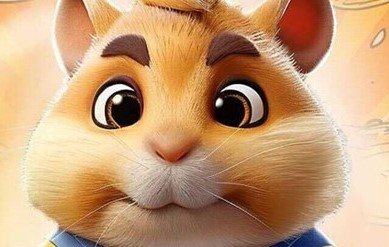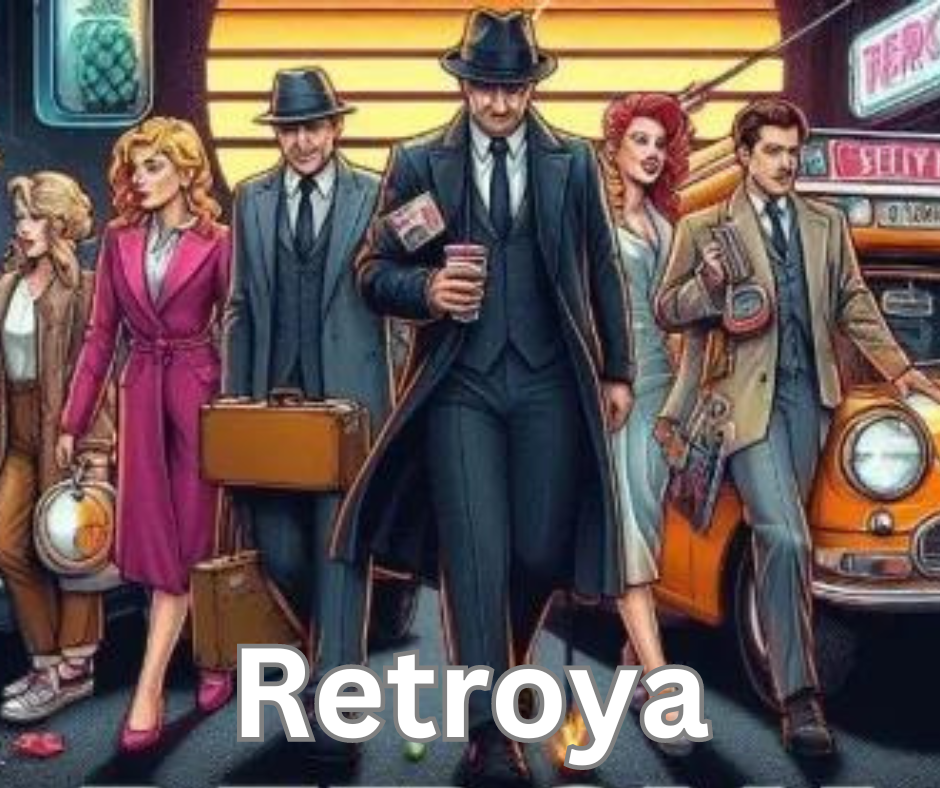How To Post a Job on Craigslist

Looking How To Post a Job on Craigslist?This guide will help you do just that. Whether you’re a small business owner, a recruiter, or someone else hiring. Craigslist is a great place to find candidates.
Let’s learn how to do it step by step.
Create an Account: Start by setting up an account on Craigslist. Provide your email address and follow the verification process.
Go to create a post.

Choose the Right Location:
Ensure that the location is correct on the Craigslist website. It can be changed by selecting a new location from the directory of Craigslist sites.

Select the Job Category:
Click on “post to classifieds” on the homepage and choose “Job offered” as the category.
Then pick the appropriate category that matches the job description.
Build the Job Ad:
Enter the job title, specific location, and job description. Job description templates can be used for guidance.
Add Contact Details:
Enter the email address for applicants to contact. One can choose to show the real email address or use the Craigslist mail relay to protect the email from spam.

Complete the Ad:
Tick any relevant details regarding telecommuting or contract type, and select “continue.”
Add any necessary images for the job posting.
Review and Publish:
Review the job posting and then submit it. The ad may take approximately half an hour to appear on Craigslist.